| Modifications of the Picture or its Selected Part |
The modifications of a picture or of an item are applied to their selected portions. If nothing is selected, the modification will be carried out with the whole picture or item. When modifying the whole picture some picture dimension changes may occur. When modifying items the item dimensions remain unchanged.
Doing the color changes the colors selected for the left and right mouse button are brought to bear. The first operation will interchange the selected colors. The second one will replace the left button color by the right button color.
When diminishing to a half the
dithering will be used, when it is switched on, and the edge smoothing function (semi-shades are used on the transition). This operation may last longer when modifying larger pictures. When the operation of extending to double dimensions is utilized, the edge smoothing function is not used. When changing a sprite picture size this change will be applied on any other sprite pictures, too.
The selection of the optional resize will call up a window for the picture size modification:
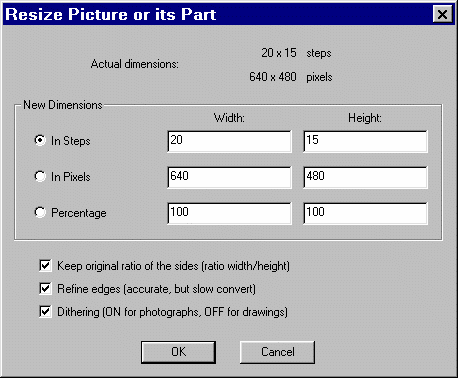
The switch of the edge smoothing is used to change the picture size by a precise interpolation method (i.e. by routing a curve through points). The interpolation method is rather slow, but it ensures a natural picture appearance even after changing its size. It is recommended to switch off the edge smoothing to speed up the conversion or when carrying out a drawing conversion to suppress the origination of semi-shades on the drawing edges. The dithering switch will ensure a proper color reproduction of the semi-shades created by the conversion. The dithering will not be instrumental during a conversion without the edge smoothing being switched on. It is advisable to switch off the dithering during drawing conversions to prevent creation of mixed colors, when the pictures are to be edited further, e.g. by area filling with paint. Another reason for switching off the dithering when making drawings can be the rise of grid lines in the colored areas caused by the dithering method.
Full Html Context Help of The Peter - Gemtree Software & Children Programming